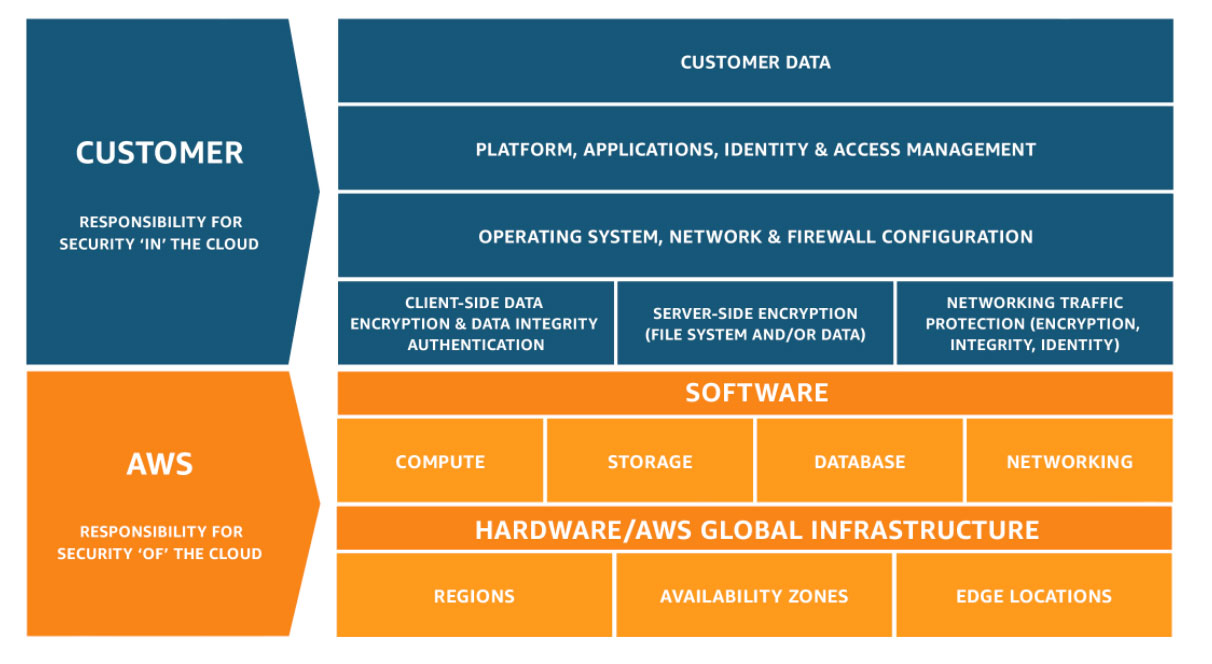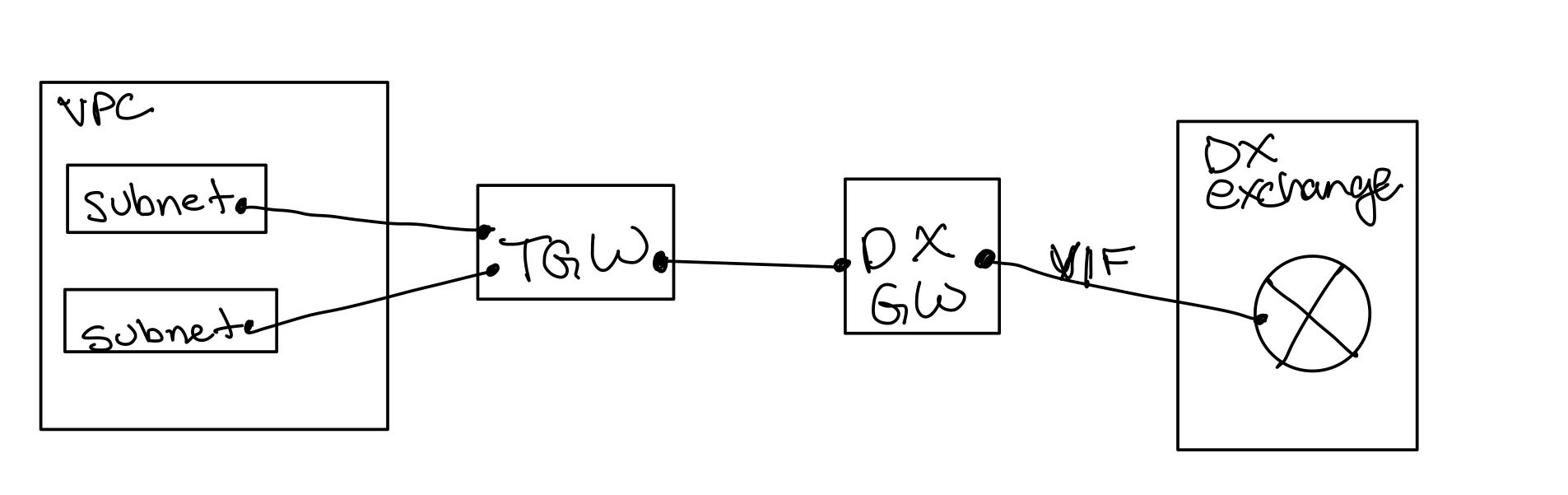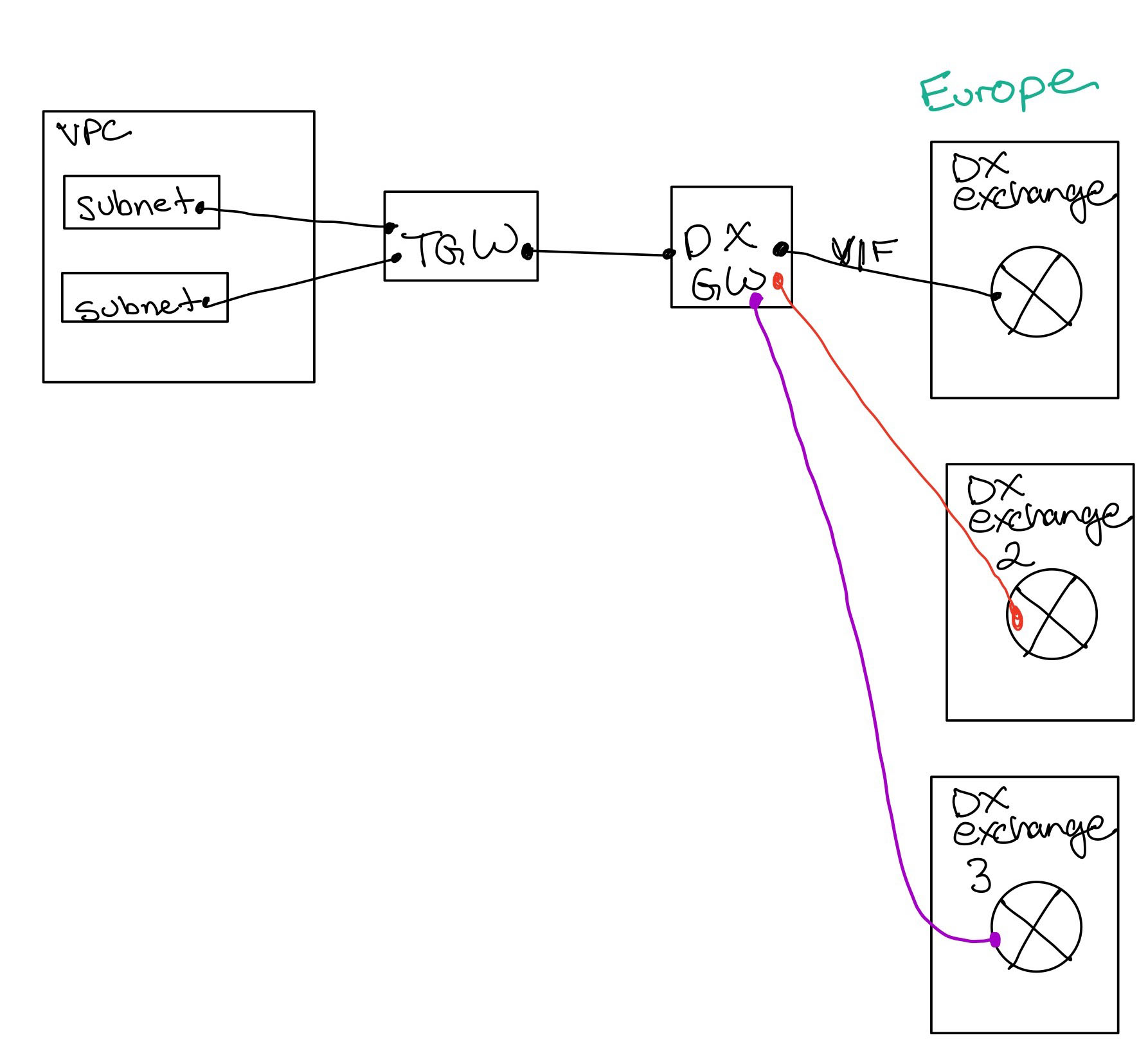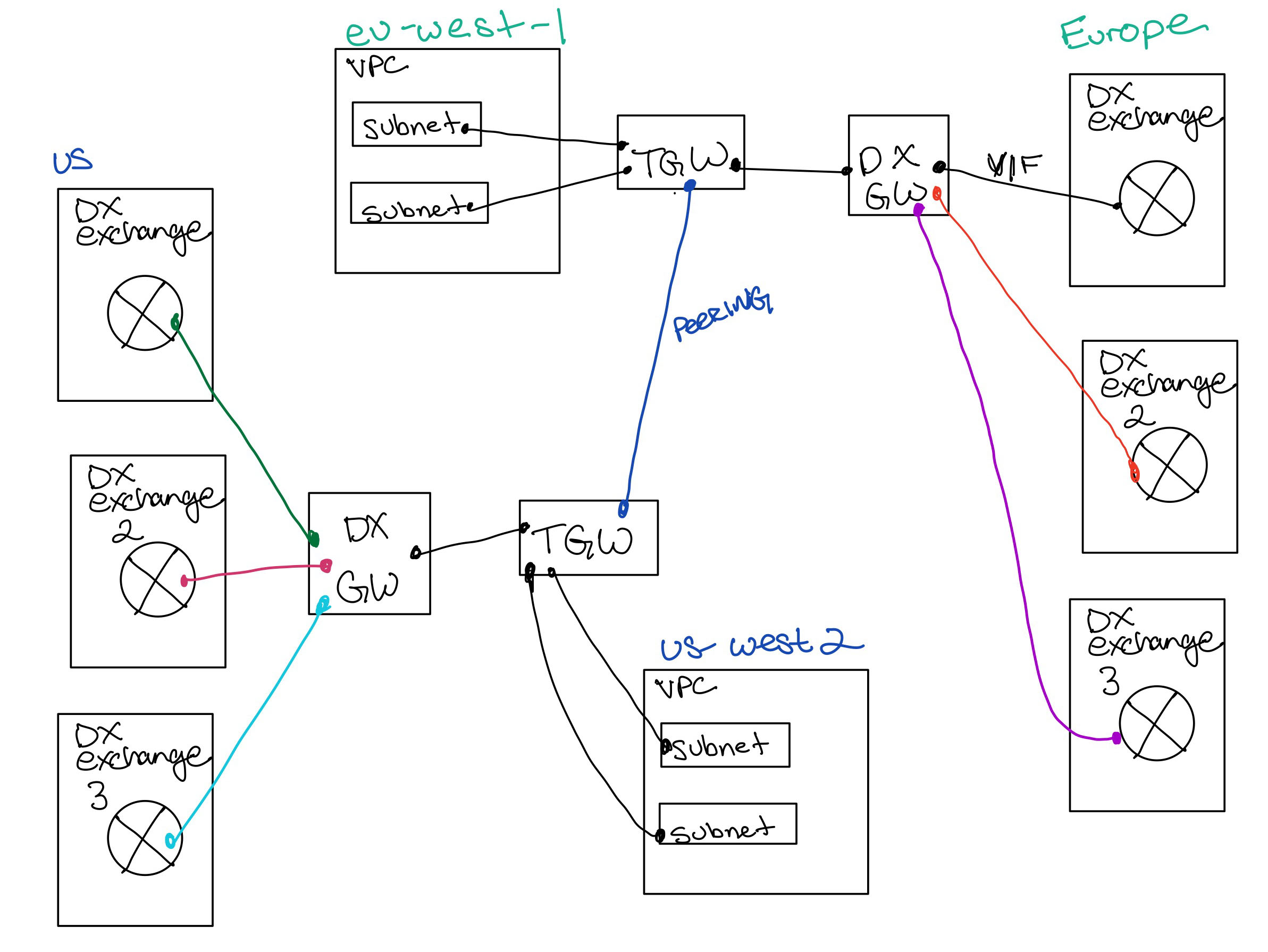It’s been a heck of three weeks—actually, a month. I started studying on June 15th for the Network and AWS Solution Architect Professional, as the networking was expiring first. I decided I focus on one exam at a time. So I did the Professional Architect June 28th, Networking July 6th, and Security on July 16th. All of this while working full time. It reminded me of the effort required to get my Master’s Degree in Computer Science. I’m relieved, as I have my DevOps in November, but at least now there is a break.
Without violating the NDA, let’s talk about the security exam. I took the exam Friday and passed. I did the exam on Pearson Vue. For the exam, I used about 95 minutes, which is half the allocated time. Some questions were real struggles. Hopefully, I’ll remember some of the contexts and research them later for my knowledge.
The last time I took the security exam in July 2018, I decided on a Friday to take it the following Wednesday. Last time I wrote, “It’s the hardest exam I’ve taken to date. I think it is harder than the Solution Architect - Professional exam.” In 3 weeks, taking the Solution Architect - Professional, Networking Specialist, and Security Speciality. Oh wait, this is the second time I’ve done this. I guess I haven’t learned. I would confirm it’s hard. Is it harder than the Solution Architect Professional in its current form? I don’t know. It’s a more nuisance exam focused on security. AWS has 100,000s pages of documentation on services, Well-Architected, Mitigation strategies, and this exam pulls from those documents. I’m not going to go into details about the questions. But that’s a ton of information to know and understand to achieve this certification. I guess this is why they’re hard, and few people have 11.
Now the part I will talk about is my preparation. Security is fundamental to AWS. Every service integrates with IAM, most with KMS, and there are many other services like SCPs, Security Hub, Guard Duty, Shield, etc., designed to help protect workloads in AWS and their integration to other services. Last time I probably put 24 hours into studying for the exam. This time it was maybe 18 hours in total. I don’t think I did the preparation justice either time. I think I fell back on my 12 years of AWS experience and the past three weeks of studying for the other exams. Although I knew going into the exam areas like KMS Key Grants, Private CA on ACM, HSM, Secrets Manager were weaknesses, the more I tried to read up and watch videos, the more learning I felt I needed imposter syndrome at work.
I watched the 96% of acloud.guru security course did watch it at 1.75x- 2x speed. I didn’t slow down. If I didn’t understand a topic, I read or watched something in the resources section below. Again these are resources collected before the exam that I used.
Resources
- https://aws.amazon.com/security
- <ttp://aws.amazon.com/compliance>
- https://aws.amazon.com/compliance/shared-responsibility-model/
- https://d0.awsstatic.com/whitepapers/aws-security-whitepaper.pdf
- https://docs.aws.amazon.com/AmazonS3/latest/dev/example-bucket-policies.html
- <Https://docs.aws.amazon.com/AmazonS3/latest/dev/crr.html>
- https://docs.aws.amazon.com/AmazonS3/latest/dev/crr-what-is-isnot-replicated.html
- https://aws.amazon.com/cloudwatch/faqs/
- https://aws.amazon.com/cloudhsm/faqs/
- https://docs.aws.amazon.com/inspector/latest/userguide/inspector_installing-uninstalling-agents.html
- https://d0.awsstatic.com/whitepapers/compliance/AWS_Security_at_Scale_Logging_in_AWS_Whitepaper.pdf. This is a little out of data, but I think it’s interesting and a quick read.
- https://aws.amazon.com/kms/faqs/
- https://d1.awsstatic.com/whitepapers/aws-kms-best-practices.pdf
- https://aws.amazon.com/waf/preconfiguredrules/
- https://docs.aws.amazon.com/kms/latest/developerguide/policy-conditions.html
- https://docs.aws.amazon.com/kms/latest/developerguide/policy-conditions.html#conditions-kms-via-service
- https://aws.amazon.com/blogs/compute/maintaining-transport-layer-security-all-the-way-to-your-container-part-2-using-aws-certificate-manager-private-certificate-authority/
- https://aws.amazon.com/answers/networking/aws-global-transit-network/
- https://docs.aws.amazon.com/AmazonVPC/latest/UserGuide/VPC_Subnets.html
- https://docs.aws.amazon.com/AmazonVPC/latest/UserGuide/vpc-nat-comparison.html
- https://aws.amazon.com/blogs/aws/new-aws-privatelink-endpoints-kinesis-ec2-systems-manager-and-elb-apis-in-your-vpc/?utm_source=feedburner&utm_medium=feed&utm_campaign=Feed%3A+AmazonWebServicesBlog+%28Amazon+Web+Services+Blog%29
- https://aws.amazon.com/cloudhsm/
- https://docs.aws.amazon.com/cloudhsm/latest/userguide/introduction.html
- https://d0.awsstatic.com/whitepapers/Security/DDoS_White_Paper.pdf
- https://aws.amazon.com/systems-manager/
- https://aws.amazon.com/compliance/ Lots of papers and information here. I didn’t read them all.
- https://d1.awsstatic.com/whitepapers/aws-kms-best-practices.pdf
- https://docs.aws.amazon.com/kms/latest/cryptographic-details/intro.html
- https://docs.aws.amazon.com/wellarchitected/latest/security-pillar/welcome.html
- https://www.youtube.com/watch?v=X1eZjXQ55ec
- https://www.youtube.com/watch?v=gTZgxsCTfbk
- https://www.youtube.com/watch?v=HnoZS5jj7pk
- https://www.youtube.com/watch?v=YQsK4MtsELU
- https://www.youtube.com/watch?v=jZAvKgqlrjY
- https://www.youtube.com/watch?v=zU1x5SfKEzs
- https://d1.awsstatic.com/whitepapers/aws-kms-best-practices.pdf
- https://d1.awsstatic.com/whitepapers/building_an_aws_perimeter.pdf?did=wp_card&trk=wp_card - Really new, interesting read.
- https://docs.aws.amazon.com/prescriptive-guidance/latest/security-reference-architecture/welcome.html - Really new, interesting read.
- https://aws.amazon.com/premiumsupport/trustedadvisor/best-practices/
- https://docs.aws.amazon.com/IAM/latest/UserGuide/best-practices.html
- https://docs.aws.amazon.com/general/latest/gr/aws-access-keys-best-practices.html
- https://docs.aws.amazon.com/AmazonS3/latest/dev/serv-side-encryption.html
- https://docs.aws.amazon.com/kms/latest/developerguide/policy-conditions.html#conditions-kms-grant-is-for-aws-resource
- https://docs.aws.amazon.com/kms/latest/developerguide/rotate-keys.html
- https://docs.aws.amazon.com/cli/latest/reference/kms/encrypt.html
- https://docs.aws.amazon.com/kms/latest/developerguide/importing-keys.html
- https://docs.aws.amazon.com/kms/latest/developerguide/rotate-keys.html#rotate-keys-manually
- https://docs.aws.amazon.com/awscloudtrail/latest/userguide/how-cloudtrail-works.html
- https://docs.aws.amazon.com/kms/latest/developerguide/key-policies.html
- https://docs.aws.amazon.com/kms/latest/developerguide/services-parameter-store.html
- https://docs.aws.amazon.com/acm-pca/latest/userguide/PcaWelcome.html
- https://docs.aws.amazon.com/acm-pca/latest/userguide/ca-best-practices.html
- https://docs.aws.amazon.com/STS/latest/APIReference/API_AssumeRoleWithWebIdentity.html
- https://docs.aws.amazon.com/lambda/latest/dg/access-control-resource-based.html#permissions-resource-xaccountinvoke
- https://docs.aws.amazon.com/AmazonS3/latest/userguide/acl-overview.html