Earlier today AWS released t3 instances. There are a bunch of press releases about the topic. The performance is supposed to be 30% better than T2. Hopefully, in the next few days, independently published benchmarks will be released to confirm if the instances are 30% faster. In the interim go to the Amazon pages for all the details on T3 instances. The cost is a few cents less. For example, a reserved instance from T2.small to T3.small with no upfront went from .17 cents to .15 cents in the US-WEST-2 region.
Before today awsarch.io ran off T2 instances, to build this blog article it was updated to T3 instances. AWS makes it easy to change instance type, just shut down the instance and from the AWS console go to Instance Settings->Change Instance type. Then select the appropriate t3 instance. It can be done via the AWS CLI as well.
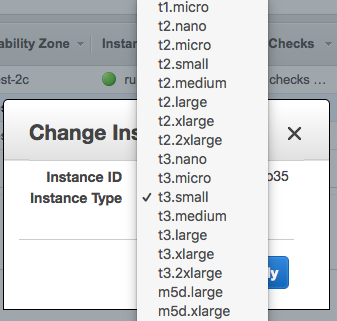 Change Instance
Change Instance
T3 force you to select EBS optimized volumes. EBS optimized volumes for T3 provide additional IOPS. Here is the link for the complete EBS optimized information.
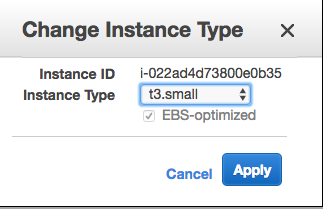 T3 EBS Optimized
T3 EBS Optimized
The T3 instance uses an ENA adapter so before starting your instance change the ENA adapter thru the AWS command line:
aws ec2 modify-instance-attribute –instance-id --ena-support
Lastly, I notice mount points changed. Previously the EBS volumes devices in the Linux /dev directory changes. Before the change to T3 they were /dev/xvdf1, /dev/xvdf2, etc. Now the devices are /dev/nvme1n1p1, /dev/nvme1n1p2, etc. Something to keep in mind if you have additional volumes with mount points on the ec2 instance.
Earlier today AWS released t3 instances. There are a bunch of press releases about the topic. The performance is supposed to be 30% better than T2. Hopefully, in the next few days, independently published benchmarks will be released to confirm if the instances are 30% faster. In the interim go to the Amazon pages for all the details on T3 instances. The cost is a few cents less. For example, a reserved instance from T2.small to T3.small with no upfront went from .17 cents to .15 cents in the US-WEST-2 region.
Before today awsarch.io ran off T2 instances, to build this blog article it was updated to T3 instances. AWS makes it easy to change instance type, just shut down the instance and from the AWS console go to Instance Settings->Change Instance type. Then select the appropriate t3 instance. It can be done via the AWS CLI as well.
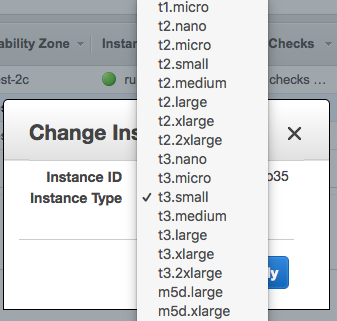 Change Instance
Change Instance
T3 force you to select EBS optimized volumes. EBS optimized volumes for T3 provide additional IOPS. Here is the link for the complete EBS optimized information.
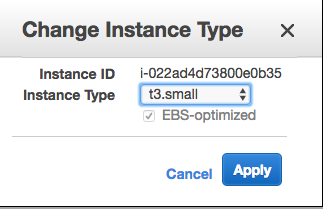 T3 EBS Optimized
T3 EBS Optimized
The T3 instance uses an ENA adapter so before starting your instance change the ENA adapter thru the AWS command line:
aws ec2 modify-instance-attribute –instance-id --ena-support
Lastly, I notice mount points changed. Previously the EBS volumes devices in the Linux /dev directory changes. Before the change to T3 they were /dev/xvdf1, /dev/xvdf2, etc. Now the devices are /dev/nvme1n1p1, /dev/nvme1n1p2, etc. Something to keep in mind if you have additional volumes with mount points on the ec2 instance.
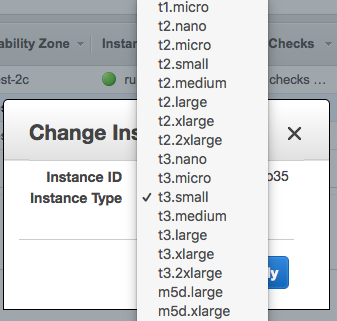 Change Instance
Change Instance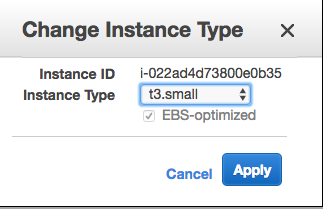 T3 EBS Optimized
T3 EBS Optimized